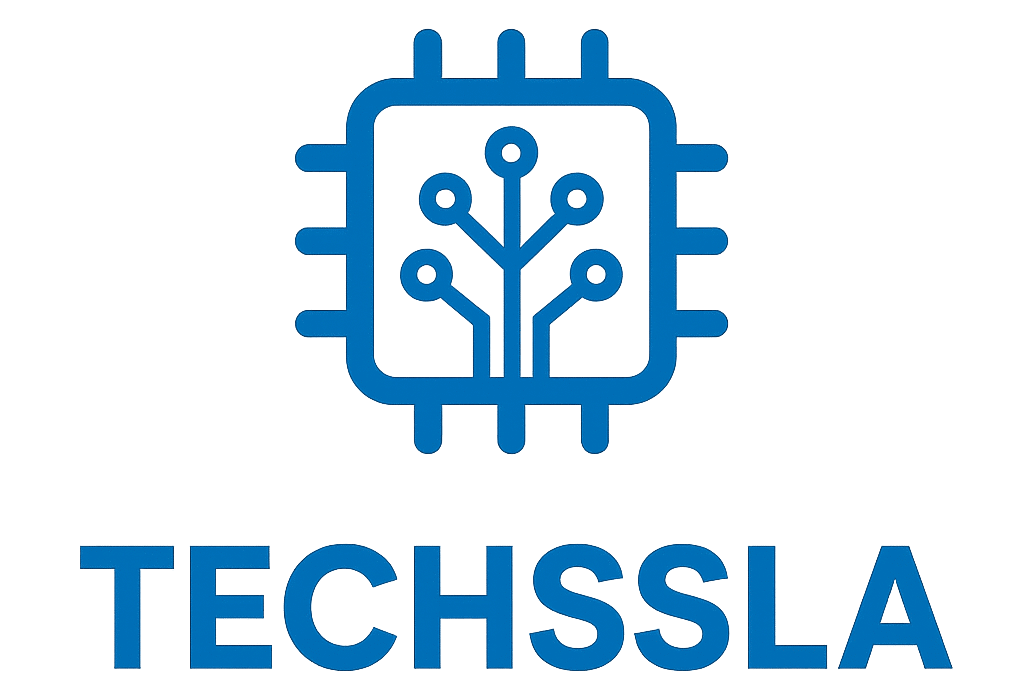Everyone wants smarter, faster, and more reliable wireless earbuds—and if that sounds like you, then you’ll definitely agree that AirPods 4 are worth paying attention to. Apple’s next-gen earbuds offer real upgrades in sound quality, battery life, and seamless AirPods compatibility with iOS devices.
You’ll also get enhanced Live Translation AirPods languages, thanks to deep iOS update and AirPods integration. In this post, you’ll discover everything about the latest AirPods firmware changelog, key new AirPods features, and what sets AirPods 4 apart from the previous models. Stick around and learn why this release might be the smartest move Apple has made yet for the wireless audio market.
For more article click here techssla
What’s New in the AirPods Pro 3 Beta Firmware Update?
The firmware update designated Build 8B5014c brings incremental enhancements. Inside the new code you’ll find bug fixes and improvements, especially around connectivity stability and latency. Apple’s release notes remain minimal, but beta testers have reported smoother transitions between devices, improved microphone consistency, and clearer audio when using Live Translation features.
Additionally, the update seems to lay groundwork for expanded Language support in iOS 26.1 compatibility. Early signs show new languages may be added to Live Translation AirPods languages, and the internal AirPods firmware changelog hints at more robust support for real-time translation. These new AirPods features suggest that Apple wants its earbuds to be smarter and more versatile.
Which AirPods Models Are Supported by the Update?
This beta firmware supports AirPods Pro 3, AirPods Pro 2, and AirPods 4. If you own any of those models and run a compatible iOS version, you can receive AirPods beta changes. Other older AirPods generations do not appear on the compatible list at this time, so AirPods compatibility is limited to the newer lineup.
You must have at least a beta profile installed from the Apple beta software program and your iPhone must be running a supported iOS version. Without these prerequisites, the update will not appear. Keep in mind that support is expected to expand once the public firmware release drops.
How to Install the AirPods Beta Firmware (Step-by-Step Guide)
First, enroll your iPhone or iPad in the Apple beta software program. Next, pair your wireless earbuds to your device and ensure they’re charging. Then open Settings → General → Software Update and look for the AirPods firmware section. Follow on-screen instructions to accept and install Build 8B5014c.
After installation, check the version via Settings → Bluetooth → (i) next to your AirPods. Confirm the update by seeing Build 8B5014c listed. If it shows Build 8A358 or earlier, you may need to repeat the update steps or reset the pair and begin again.
Connection with iOS 26.1 – Why This Update Matters
This beta arrives ahead of iOS 26.1 because Apple plans to enhance integration between its earbuds and the new operating system. iOS update and AirPods integration will widen the scope of Live Translation by supporting more languages. That means your AirPods could translate more speech in real time.
Beyond translation, new AirPods features like device switching, volume syncing, and spatial audio tweaks rely on the underlying firmware. Ensuring smooth compatibility now helps avoid bugs when the public version of iOS 26.1 compatibility launches.
Developer Beta vs Public Firmware: What’s the Difference?
Installing a developer beta involves risk. It may include instability or features turning off unexpectedly. However, beta firmware for AirPods gives early access to AirPods firmware build 8B5014c and helps testers find issues. On the other hand, the public firmware release version typically offers a polished, stable build.
Developer beta installs sometimes void warranty claims if damage occurs. For casual users in the USA, waiting for the Public firmware release is safer. Only advanced users or testers should opt for the developer path and give feedback.
User Reactions and Early Reviews
Early feedback from forums, social media, and review sites is mixed but hopeful. Some users praise reduced pops, more seamless switching, and clearer translation during voice calls. Others report occasional dropouts or slight lag when toggling devices. Tech blogs like 9to5Mac (Source attribution) note the update feels evolutionary more than revolutionary.
One Reddit commenter wrote, “My AirPods Pro 2 beta update feels smoother, but still not perfect.” Many expect later updates to iron out remaining quirks. Overall, the community sees promise in AirPods Pro features evolving further through firmware.
Known Issues and Bugs in the Latest Firmware
Despite improvements, some bugs remain. A few users report battery drain, especially when Live Translation is active. Others face pairing glitches or sudden disconnections. Sound distortion in low volume settings emerges in isolated reports. Apple has not issued an official fix list yet.
These are typical in Tech firmware release phases. Expect Apple to push minor patches soon. If you rely heavily on your AirPods daily, these bugs may be annoying. Track Apple’s support forums and feedback channels to stay updated.
When Will the Stable Version Be Released?
Based on Apple’s past schedule, the stable firmware is likely to land shortly after the public iOS 26.1 rollout. That timeline generally means a few weeks of beta testing before the official push. Historically, Apple releases the general update in early fall or mid-fall, so expect AirPods update release date around that same period.
Once Build 8B5014c proves stable, Apple will bundle it into the public firmware release for all supported models. Users across the USA can then update seamlessly, without needing a developer profile.
Tips to Optimize AirPods Performance After the Update
Reset your AirPods to restore clean settings and clear leftover configuration glitches. Keep firmware up to date by checking for incremental patches. Use the proper fit for your earbuds to reduce interference. Avoid extreme heat or magnetic surfaces. When enabling AirPods Live Translation, choose supported languages carefully to minimize CPU load.
You can also monitor battery health through iOS analytics and avoid overcharging. If you notice odd behavior after the update, unpair and re-pair. Report bugs to Apple via their feedback portal to help improve the AirPods firmware changelog going forward.
Final Thoughts – Should You Update Now or Wait?
If you enjoy testing new features and don’t mind occasional bugs, installing now gives you early peek at future AirPods beta changes. But if reliability is key—say, for work calls or daily use—waiting for the public firmware release is wiser. The AirPods Pro 3 firmware update shows promise, but only time will reveal its stability.
In sum, this firmware represents a bridge between today’s experience and tomorrow’s AirPods Pro features. Whether you dive in or hold off, your decision should weigh your tolerance for risk and desire for access to cutting-edge enhancements.
FAQs
How to install AirPods Pro 3 beta firmware?
You must enroll in the Apple beta software program, connect your AirPods Pro 3, and the beta firmware installs automatically when paired and charging.
What’s new in AirPods firmware 8B5014c?
Build 8B5014c introduces bug fixes and improvements, smoother device switching, and prepares for AirPods Live Translation upgrades in iOS 26.1.
When will Apple release stable AirPods firmware?
The public firmware release is expected shortly after the launch of iOS 26.1, likely within the same month.
Is the AirPods Pro beta firmware safe to install?
It’s generally safe but not guaranteed stable, so only beta testers or developers should install it—not recommended for everyday users.
How is AirPods beta firmware different from public release?
Beta firmware for AirPods is experimental and may contain bugs, while the public firmware release is fully tested and stable.
AirPods Live Translation supported languages in iOS 26.1?
iOS 26.1 expands AirPods language support from 6 to 11 languages, including Japanese, Korean, and Brazilian Portuguese.
What devices support firmware 8B5014c?
Firmware 8B5014c supports AirPods Pro 3, AirPods Pro 2, and the latest AirPods 4 models only.