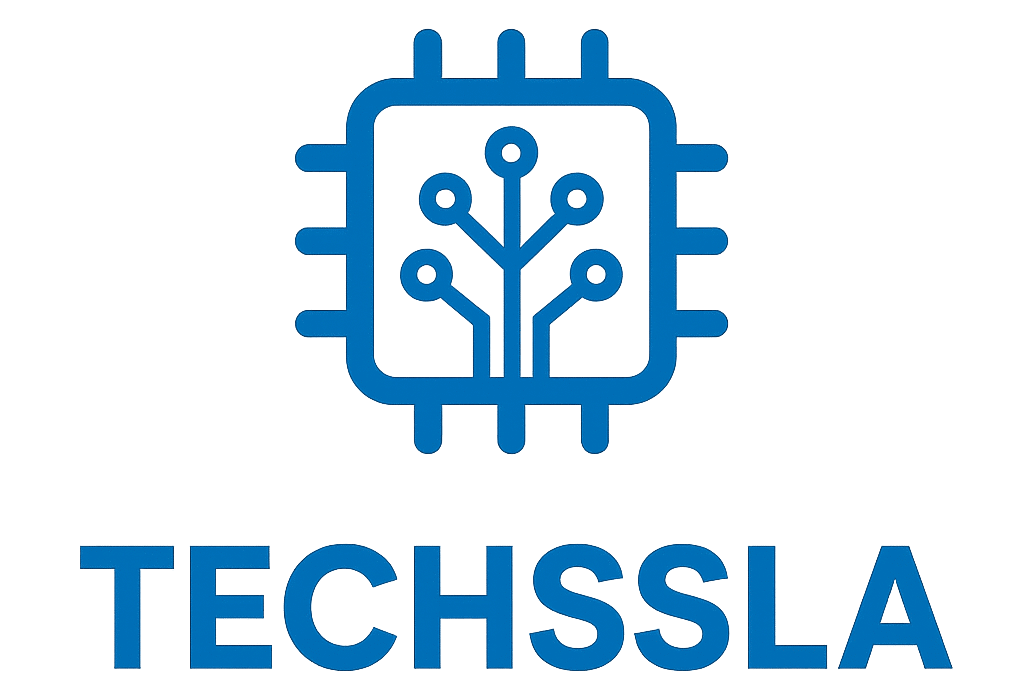The world of digital creativity is evolving fast, and Nano Banana is at the center of that change. Developed by Google, this next-generation AI image editing model is designed to help anyone transform photos with speed and precision. Built into the Google Gemini image editor, it uses advanced multi-turn editing to keep faces, objects, and details consistent across changes.
Nano Banana stands out from other AI photo editors by combining simplicity with professional-quality results. It’s designed to be a game-changer for beginners, content creators, and businesses alike. Whether you’re looking for fun, creative edits, sleek and polished visuals, or even high-level design work, Nano Banana has you covered in 2025.
What is Nano Banana? (Overview of Google’s AI Image Editing Model)
The Nano Banana tool is an advanced AI photo editor designed by Google and powered by Google DeepMind. It works inside the Google Gemini image editor and the Imogen AI tool. Unlike older models, it uses the Gemini 2.5 Flash Image system, which allows multi-turn editing without losing detail or identity. This means you can make several changes to one photo and still keep it looking natural.
In simple words, Nano Banana is not just about generating pictures. This tool specializes in realistic AI image generation and smooth, precise photo manipulation that feels quick and effortless. Built with creativity at its core, it’s not just for designers—it’s also a great fit for teachers, marketers, and everyday users who want to create better visuals with ease.
What Makes Nano Banana Stand Out (Key Features You’ll Love)
The standout feature is consistency in AI editing. With tools like MidJourney, DALL·E, or even Adobe Firefly, users often lose faces or object shapes when making repeated edits. Nano Banana keeps its identity intact even after ten or more changes, which sets it apart in the AI creative industries adoption race.
Another important highlight is natural language image editing. Instead of learning complex commands, you can type a simple request like “make this shirt red” or “add a tree in the background,” and the edit appears within seconds. Add to that SynthID, the Google watermark technology, which protects against AI misuse prevention while ensuring online identity protection.
How to Use Nano Banana on Google Gemini and Imogen
Getting started is easy. Users in the USA can log into their Gemini platform account, where the Google Gemini image editor has been rolled out for free and premium members. For professionals, the Imogen AI editing system adds more precision and flexibility. Both versions offer smooth controls and fast results, even for beginners.
The workflow feels natural. Just upload a photo, describe the edit you want in simple English, and watch the changes happen instantly. This AI-powered workflow makes it easy for students, creators, and small businesses to experiment without any advanced skills. Plus, with Google AI Studio or Vertex AI integration, developers can even add these editing features directly into their own apps.
Step-by-Step Guide: Editing, Blending & Enhancing Images

To get started, simply pick an image and upload it to the editor. The model supports both selfies and high-quality photography. Then, use multi-turn editing commands to change hairstyles, clothes, or even environments. Unlike older editors, the results stay sharp thanks to digital image enhancement AI built into the system.
Another strong ability is blending two different photos into one scene. For example, you can merge a portrait with a city skyline in seconds. The software also enhances colors, shadows, and textures automatically. This type of AI photo manipulation gives both casual users and experts the power of ultra-realistic editing without technical stress.
Real-Life Examples of Nano Banana in Action
One popular example is pet editing. A user asked the model to turn their white dog into a rainbow-colored Bichon, and the results looked natural. Another case involved AI for architecture visualization, where a half-finished restaurant design was digitally completed with realistic furniture and lighting.
In schools, AI for education visuals is helping teachers create science diagrams faster. For fashion brands, the virtual set design with AI and virtual try-on features make it easier to showcase clothes online. These case studies show how Nano Banana adapts to both fun and serious needs across industries in the USA.
Advanced Use Cases of Nano Banana for Creators & Businesses
Companies are already testing Nano Banana in real business environments. One e-commerce brand reported a 34% rise in ad conversions after using AI for e-commerce visuals to create dynamic product mockups. Another case study revealed how an architecture firm cut revision cycles by half with digital design tools powered by the editor.
On the education side, AI for education visuals allowed schools to produce custom illustrations for complex lessons. At the same time, YouTubers and bloggers are using AI creative tools to improve thumbnails and banners. These examples highlight why the USA market is embracing this Photoshop alternative faster than expected.
Limitations and Challenges of Nano Banana (What It Can’t Do Yet)
While the tool is powerful, it does have limits. At times, extremely complex edits can cause errors, especially when mixing too many different objects. The AI transparency system ensures safety, but it also limits certain advanced customizations that professional graphic designers expect.
Another issue is connectivity. Since the model works online, poor internet in some areas can slow down the process. Free versions also offer fewer editing credits, so professionals may need to upgrade to premium. Despite these challenges, the adoption of AI creative tools in the USA remains strong.
How to Upscale and Improve Image Quality After Editing
One of the strengths of the Gemini 2.5 Flash image model is its ability to maintain clarity after repeated changes. However, for print-quality results, users often upscale further. The built-in system provides a direct digital image enhancement AI option that boosts sharpness and detail.
For higher demands, USA professionals often pair the editor with third-party upscalers. Programs like Topaz AI or Let’s Enhance push the resolution further, especially for large banners or marketing campaigns. This blend of features makes sure your AI-powered designs come out sharp, polished, and professional.
Nano Banana vs. Other AI Image Editors (MidJourney, Stable Diffusion, DALL·E)
When stacked against tools like MidJourney, DALL·E, or Adobe Firefly, Nano Banana stands out most for its speed and consistent results.
Many of these tools excel in style but fail to keep faces or objects consistent during multiple edits.
| Feature | Nano Banana | MidJourney | Stable Diffusion | DALL·E | Adobe Firefly |
| Editing Consistency | High | Low | Medium | Low | Medium |
| Speed | Fast | Medium | Medium | Slow | Medium |
| Ease of Use | Simple | Complex | Complex | Simple | Medium |
This table shows how Nano Banana bridges the gap between hobbyists and professionals. Unlike others, it combines AI transparency, watermarks like SynthID, and AI misuse prevention with high-speed results.
Future of AI Image Editing: What’s Next for Nano Banana in 2025
The future looks promising. Eli Collins from Google DeepMind has already confirmed plans to expand into enterprise solutions with Vertex AI and Google AI Studio. These moves will let businesses across the USA build custom AI creative tools without relying on outside platforms.
Experts like Rachel Kim, FutureForge suggest that future upgrades may include 3D rendering, AR editing, and mobile-first tools. This evolution could challenge even Adobe Firefly in expert markets, making the Nano Banana one of the most disruptive digital design tools in years.
Final Verdict: Is Nano Banana Worth Using for Professionals & Beginners?
For casual users, Nano Banana feels like magic. It allows simple natural language image editing with realistic results, making it perfect for personal projects. For professionals, the combination of speed, detail, and AI-powered design makes it a serious Photoshop AI alternative.
In the end, this tool is not just about fun edits. It is about creative software disruption that touches education, architecture, marketing, and design in the USA. If you want an AI photo editor that is quick, consistent, and future-proof, Nano Banana is worth adopting today.
Check out the next topic, Zero-Day