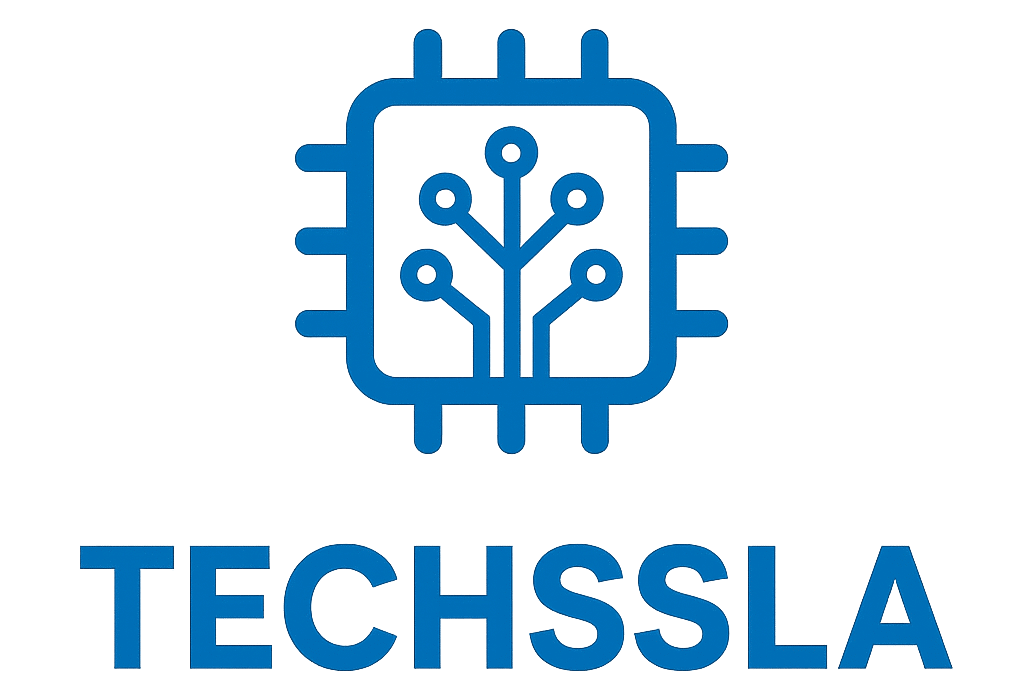Everyone agrees that building smart AI agents has always been complex and time-consuming. But with OpenAI AgentKit, everything changes. This all-in-one AI development toolkit helps you design, train, and deploy intelligent agents faster than ever. It’s built on a visual workflow canvas that allows end-to-end agent creation without needing to code.
You’ll discover how Agent Builder and ChatKit integration make it simple to create automated systems for support, sales, or creative work. In this guide, we’ll explore what OpenAI AgentKit is, how it works, and why it’s becoming the top choice for developers and enterprises worldwide in 2025.
What is OpenAI AgentKit? (Full Overview)
OpenAI AgentKit is an all-in-one solution for creating, training, and managing intelligent agents. It was built by OpenAI to make AI agent creation easier, faster, and more accessible. The system combines advanced tools like Agent Builder and ChatKit integration into one visual workflow canvas, simplifying how developers design multi-agent workflows.
For the first time, Can I create an AI agent without coding? Yes—you can. Using AgentKit, both startups and large firms can easily automate tasks, connect datasets, and measure performance in real-time. It’s perfect for businesses that want AI productivity tools to automate customer support agents, sales bots, and research assistants.
Key Features of OpenAI AgentKit
The key features of OpenAI AgentKit make it a leader among AI automation tools. It includes Agent Builder, ChatKit, Evals, Connector Registry, and Reinforcement Fine-Tuning. Each component helps improve efficiency, safety, and flexibility in AI model customization.
| Feature | Function | Benefit |
| Agent Builder | Visual drag-and-drop workflow builder | Simplifies design and agent iteration |
| ChatKit | Embedded chat UIs | Enables seamless chat-based AI experiences |
| Evals | Agent evaluation tools | Enhances accuracy and AI performance tracking |
| Reinforcement Fine-Tuning (RFT) | Reasoning model customization | Pushes agents to perform smarter |
| Connector Registry | Data governance tools | Manages enterprise API integrations |
Together, they make OpenAI AgentKit the best tool for building AI agents in 2025.
Design Smart Workflows with Agent Builder

How does Agent Builder work? It uses a visual agent builder that lets users drag, drop, and connect logic nodes on a visual workflow canvas. This workflow automation saves weeks of engineering time. Developers can use agent templates, apply custom guardrails, and enjoy full agent versioning support.
The success stories are already clear. Ramp built a finance automation agent in hours instead of months, while LY Corporation designed a work assistant agent in under two hours. Both teams saw a 70% reduction in development time. Such case studies prove Agent Builder turns AI agent orchestration into a visual art form.
Create Custom Chat Experiences Using ChatKit

What is ChatKit used for? It’s a chatbot SDK that makes in-app AI chat smooth, flexible, and fast. Businesses can easily embed chat UIs into apps or websites with the help of ChatKit integration. These conversational agents match brand design and offer real-time assistance. If you want to explore more tools that enhance chat automation, you can also check our 11 Best AI Chatbot Software for Small Businesses in 2025 on Techssla.com to compare their pros, cons, and key features.
Big names like Canva and HubSpot already use ChatKit. Canva built a developer support agent in under an hour, while HubSpot’s customer support agents improved ticket resolution time by over 60%. This shows ChatKit isn’t just a tool—it’s the future of AI chat deployment and product chat integration.
Measure and Improve Agent Performance with Evals
How to measure AI agent performance? The Evals feature is the answer. It provides agent evaluation tools for measuring accuracy, reasoning, and reliability. Developers can use model evals, trace grading, and automated prompt optimization to detect weaknesses and improve over time.
What are OpenAI Evals? They’re part of AI model evaluation and enable dataset creation for testing. With tools for agent reliability testing, model grading systems, and third-party model support, Evals ensure that every agent meets real-world demands with precision and consistency.
Reinforcement Fine-Tuning: Push Your Agent’s Limits
What is reinforcement fine-tuning? It’s an advanced learning technique where models improve through feedback and rewards. Reinforcement learning for agents allows custom tool calls and custom graders, improving reasoning accuracy and adaptability.
RFT for GPT-5 offers fine-tuning AI models with incredible depth. Developers can refine how agents think using model training optimization and reasoning model customization. Companies like Carlyle Group, Rippling, and Box reported over 30% better performance after adopting this feature.
AgentKit Integration with ChatGPT and Other OpenAI Tools
OpenAI AgentKit connects easily with ChatGPT, GPT-5, and OpenAI o4-mini, allowing fluid multi-workspace management through API integrations. This connection lets users manage tools, datasets, and workflows in one environment.
For enterprises, this means smoother secure AI development, centralized control through the Global Admin Console, and faster deployment via the Workflows API. Whether used in automation, research, or creative projects, AgentKit vs ChatGPT Apps SDK integration gives teams unmatched flexibility.
Pricing and Availability of OpenAI AgentKit
The AgentKit pricing model is simple. ChatKit and Evals are now publicly available, while Agent Builder and Connector Registry are in OpenAI developer beta. The beta rollout is happening across U.S. ChatGPT Enterprise and educational accounts with Global Admin Console access.
All tools follow standard API access for developers pricing, making OpenAI AgentKit affordable and scalable. Future updates include expanded Workflows API and enterprise-specific data safety layers for enterprise AI deployment.
How to Get Started with AgentKit (Step-by-Step Guide)
How to build an AI agent with OpenAI starts by registering for the OpenAI developer beta. After gaining access, sign into your Global Admin Console to activate Agent Builder. From there, you can use workflow automation tools to design your first multi-agent workflow.
Next, connect your data using Connector Registry and test it with Evals. Once you’re satisfied, deploy using ChatKit for front-end integration. You can read a full tutorial on Techssla.com for detailed setup help.
Future of AI Agents and OpenAI’s Vision
The future of AI agent creation lies in systems like OpenAI AgentKit. With smarter agentic workflow design, secure AI development, and AI model customization, automation will reshape industries. OpenAI’s mission focuses on giving everyone tools to build digital helpers that think, act, and learn.
From OpenAI o4-mini to GPT-5, the company envisions a future where AI automation tools empower humans rather than replace them. As these technologies mature, end-to-end agent creation will become a standard part of everyday business.
Final Thoughts
OpenAI AgentKit represents the new era of AI productivity tools. It transforms how developers and businesses build AI workflows, reducing complexity and improving performance. With Agent Builder, ChatKit, Evals, and RFT, it delivers the most powerful AI automation platform available today.
Whether you’re an enterprise innovator or a beginner, OpenAI AgentKit beta release opens doors to endless possibilities. It’s time to build, test, and deploy intelligent agents that truly make a difference.
FAQs about OpenAI AgentKit
Is OpenAI AgentKit free to use?
Currently, OpenAI AgentKit is available through a paid OpenAI developer beta. Some features like ChatKit integration and Evals are free to explore during limited trials.
Can I build AI agents without coding skills?
Absolutely. OpenAI AgentKit was built for both developers and non-coders. Its visual workflow canvas and drag-and-drop workflow builder allow anyone to design complex agents with ease.
How to deploy AI agents for customer support?
You can use ChatKit and Agent Builder together to deploy customer support agents. These agents integrate easily into your apps using ChatKit integration and API integrations.
How to fine-tune AI models?
Use the Reinforcement Fine-Tuning (RFT) feature to adjust how your agent behaves. You can define custom graders, add custom tool calls, and improve reasoning model customization for better results.
When will AgentKit be available globally?
The global rollout will follow the U.S. beta rollout, expanding access to more regions soon after. Updates will be announced on OpenAI’s official site.