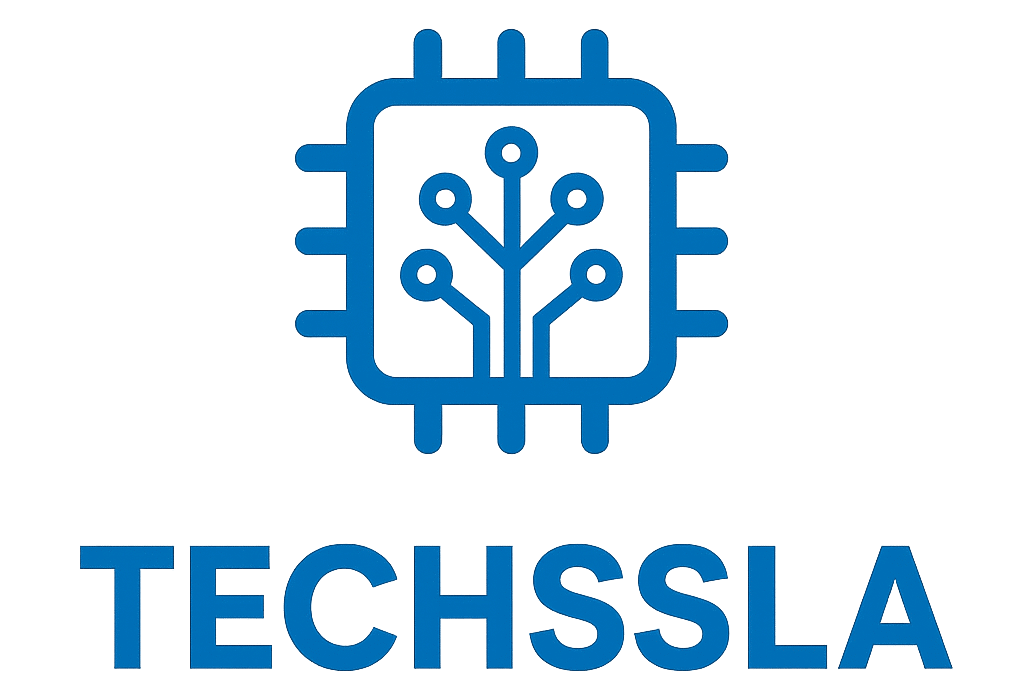The news of a zero-day flaw in Apple’s system has once again shaken the tech world.
CVE-2025-43300 isn’t just some tiny bug—hackers are already exploiting it in the real world.

The issue originates from an ImageIO vulnerability, which allows attackers to run malicious code
code through something as simple as an image file.
Experts are sounding the alarm—this kind of flaw is super dangerous. Why? Because it’s a
memory bug that lets hackers sneak in before most people even install the fix. For users in
the U.S., updating immediately is the only way to avoid becoming a target of these stealthy
cyberattacks.
Why Did Apple Disclose a New Zero-Day Vulnerability?
Apple doesn’t normally spill all the technical details unless the threat is grave. But this time,
they had to. The zero-day flaw is already out there, and it’s not just about a few targeted
victims anymore. In a country like the U.S., where iPhones are everywhere, attackers could
turn it into a weapon fast. Imagine — just opening a normal picture could silently infect your
phone. Pretty scary, right?
What Apple did here isn’t random—it’s part of a bigger trend. Tech companies are learning
they can’t just stay silent; they need to be open when things get serious. Apple handled it
carefully but clearly.It also shows Apple wants to prove a point — that it can move quicker
than hackers trying to weaponize these flaws.
What is a zero-day attack, and Why is it So Dangerous?
People keep asking, ‘What exactly is CVE-2025-43300?’ or ‘Can someone explain Apple’s zero-day ImageIO bug?’ Here’s the simple version: a zero-day is a flaw with no fix. Hackers love it because they can strike on day one, before a patch even exists — and that makes it insanely powerful.
In this case, the problem comes from something called an out-of-bounds write flaw. Don’t
worry about the jargon — here’s the real danger: it gives hackers a quiet backdoor into your
device. Imagine opening what looks like a normal photo, but hidden inside, it’s a trap. That
single image can mess with your device’s memory and hand control over to the attacker.
Once they’re in, anything goes — spyware, ransomware, or whatever tool they feel like
dropping in. The scariest part? Traditional antivirus doesn’t even see it coming. That’s why
zero-days are often nicknamed “a hacker’s best friend
Which Apple Devices Are Affected by This Zero-Day?
One of the most common questions U.S. users are asking right now is: “Does this zero-day hit
my device too?” Unfortunately, the list is pretty long. Apple has confirmed that iPhones
starting from the XS, several generations of iPads, and even the latest Macs are exposed. And
if you’re the type who puts off updates — bad news — your risk is even higher.
Here’s a quick breakdown of the affected models and the fixed versions.
| Device Type | Fixed Version |
| iPhone XS and newer | iOS 18.6.2 security update details |
| iPad Pro, iPad Air, iPad mini | iPadOS 17.7.10 zero-day patch and iPadOS 18.6.2 |
| Mac with Ventura | macOS Ventura update 13.7.8 |
| Mac with Sonoma | macOS Sonoma update 14.7.8 |
| Mac with Sequoia | macOS Sequoia 15.6.1 security fix |
How Did Apple Fix the Zero-Day Vulnerability?
The patch was applied using zero-day attack mitigation techniques. Apple’s engineers strengthened bounds checking in the ImageIO framework to prevent memory errors. In practice, this means malicious images no longer trigger the flaw.
The repair came as part of the cybersecurity patches of for 2025. Apple stressed that the bug was discovered internally, not reported by outside researchers. The release also highlights Apple’s ongoing race to stay ahead of hackers. While the fix helps, users must update to activate protection.
Step-by-Step: How to Update Your Mac Immediately
Many readers ask, “Is my Mac vulnerable to CVE-2025-43300?” If you use Ventura, Sonoma, or Sequoia, the answer is yes until you update. Apple released the macOS Ventura update, macOS Sonoma update, and macOS Sequoia update to eliminate the risk.
On your Mac, go to System Settings, then General, then Software Update. Download the patch and restart when prompted. Once complete, the macOS Sequoia 15.6.1 security fix or relevant patch ensures your system is protected.
How Attackers Could Exploit This Zero-Day (Technical Details)
Many users want to know, “How do attackers exploit ImageIO vulnerabilities?” This out-of-bounds write flaw means that memory boundaries aren’t checked properly. Attackers use this gap to insert malicious code. A single image file can act as the delivery vehicle.
That code could then lead to targeted attacks on Apple devices. These operations often start quietly, stealing small amounts of information before escalating. Because this is a highly sophisticated exploit, experts believe government-grade spyware could be involved.
A Look Back: Previous Apple Zero-Day Exploits (History & Timeline)
A lot of people are asking: “Okay, but how does this ImageIO bug actually work?” The short
answer is: it’s a memory flaw. The system isn’t checking boundaries the way it should, and
hackers slip in through that gap. Think of it like leaving a window unlatched — they just push
it open and drop in their own code. And here’s the scary part: all it takes is a single booby-
trapped image file to deliver the attack.
Once that code lands, it doesn’t always make noise right away. In other words: this isn’t your
everyday virus — it’s way more sophisticated.
Essential Security Tips and Precautions for Apple Users
Readers often ask, “How to protect Apple devices from zero-days?” First, install every update as soon as it is available. This is the strongest defense against exploits. Second, enable two-factor authentication and avoid clicking suspicious links or downloading unknown files.
Beyond that, use strong passwords and review app permissions. Companies across the U.S. also encourage employees to update work devices immediately. Treat every iPhone security patch, iPad security fix, and macOS zero-day patch as critical.
What Cybersecurity Experts Are Saying About This Threat
Cyber experts across the U.S. warn that the Apple-targeted attacks of 2025 may be linked to state-sponsored groups. John Miller, a senior analyst, explained, “This CVSS score of 8.8 vulnerability is high enough to cause lasting damage if ignored.” His warning underlines the urgency.
Other researchers stress that Apple’s quick disclosure is a good sign. Yet they argue that consumers must take responsibility too. Without user action, even the best patch won’t work. Experts agree: updating is not optional; it’s essential for safety.
FAQs
What is the zero-day in Apple?
Think of it as a hidden crack in the wall — like CVE-2025-43300 — that hackers spot before
Apple can patch it.� It’s called a zero-day for a reason: the moment it’s discovered, there’s
zero time to fix it.
Is the iOS 18 update causing problems?
Nope. iOS 18 isn’t breaking things — it’s actually fixing them. The real problem comes when
people don’t update and leave the door open for attackers.
Who is responsible for the zero-day attack?
These aren’t random kids in a basement. More often, it’s advanced hacker groups —
sometimes even state-backed — going after specific targets.
Can AI find zero-day exploits?
Yes,But let’s be honest: skilled attackers are creative, and they still find ways to stay one step
ahead.
Is zero-day malware?
Not quite. A zero-day is the flaw itself. Malware is the weapon hackers use to take advantage
of that flaw.